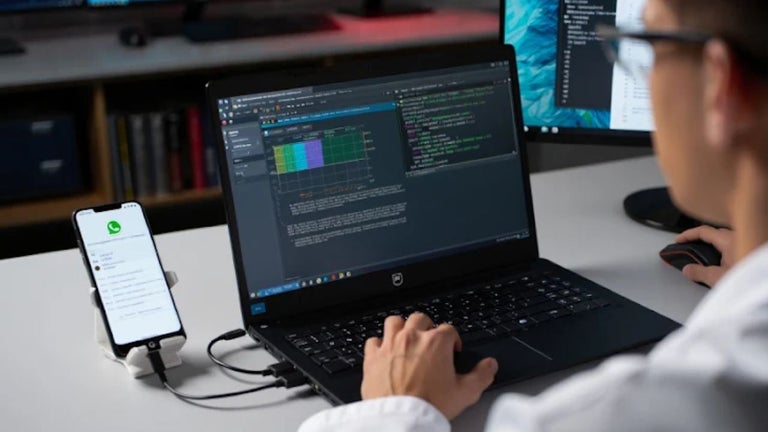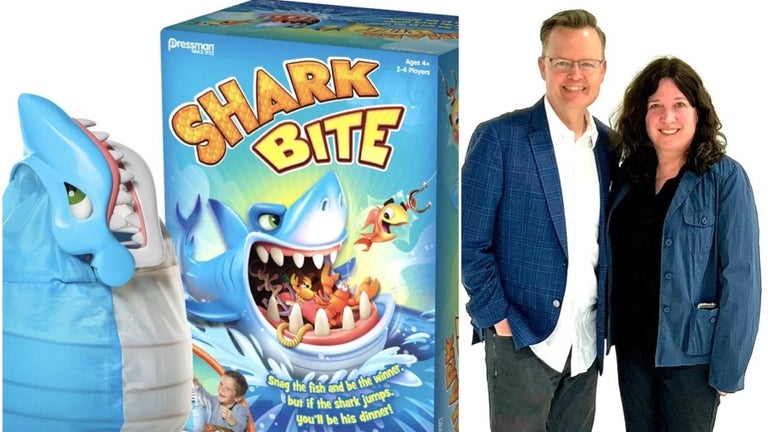Design Mode: Edit any webpage
Design Mode is a free Chrome add-on developed by PomPom. As the name suggests, it allows users to edit the text on any website. With Design Mode, you can easily make changes to webpages without any coding knowledge.
The extension is simple to use. Just click on the extension icon to turn on or off edit mode. A clear button is also available, which allows you to clear and reload the page. Additionally, you can drag images around to move them, giving you more control over the visual elements of a webpage. Right-clicking on any page brings up a quick edit menu, allowing you to make changes on the spot.
Design Mode also offers a range of keyboard shortcuts for faster editing. These include shortcuts for bold, italic, underline, cut, and undo, among others.
For help or bug reporting, users can visit the developer's form at [link removed].
The latest version of Design Modeintroduces a full user interface, saving functionality, and a clear button. It also enhances the editing experience by allowing quick edits through right-clicking on any page. The previous versionadded a keyboard shortcuts section, while the initial releasemarked the introduction of the add-on.
Design Mode is a handy tool for those who want to make quick edits to webpages without the need for complex coding. With its user-friendly interface and useful features, it is a valuable addition to any Chrome user's toolkit.